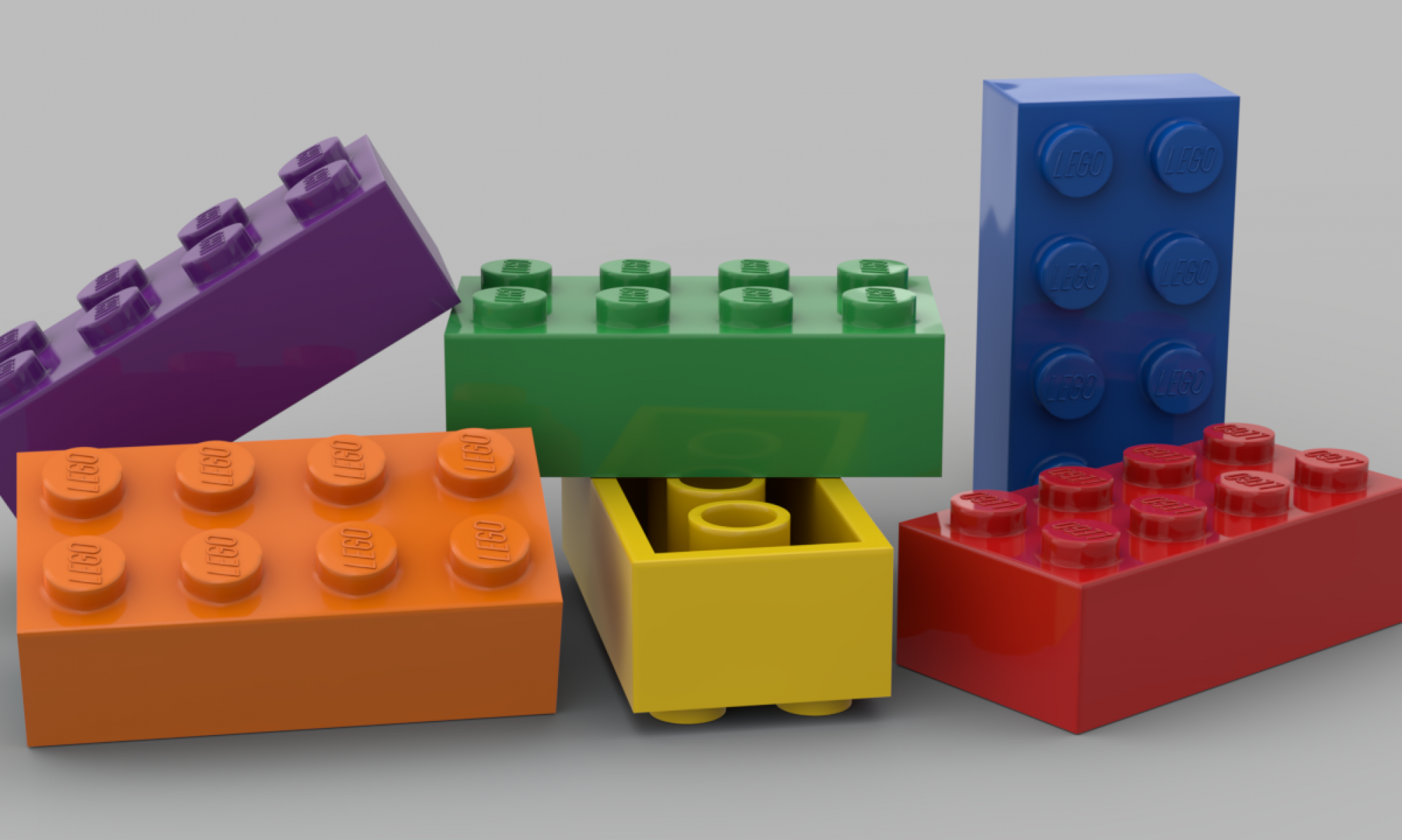LEGO Terminology
(my little fan glossary -- a list of many of the more common terms you may encounter.)
LEGO.com
(shop or play it is all on the same website — this is an affiliate link using it will help me keep this site up)
Software
LEGO Digital Designer — a freeware computer program produced by the Lego Group as a part of LEGO Design byME. It is available for macOS and Windows. (affiliate link: Now redirects to BrickLink Studio should you buy anything I might get a small payment) Download LDD 4.3.12 for offline use only.
LDraw — LDraw is a system of freeware tools for modeling Lego creations in 3D on a computer.
Studio — Build, render, and create instructions.
Mecabricks.com — Build your 3D LEGO® models online. Mecabricks is the first web service to publish and display 3D models made with LEGO® bricks. No need to install any plugin, it simply works.
Tinkercad — Lets you brickify your 3D (.stl or .obj) files.
Top Sites
LUGNET — International LEGO Users Group Network, global community of LEGO enthusiasts. LUGNET unites LEGO fans worldwide through forums, web pages, and services.
Peeron — Database of parts, sets, LEGO colors.
BrickShelf — The online resource for LEGO fans, with full instruction and catalog scans, a gallery of fan contributed pictures, and more.
Eurobricks — Online forum uniting LEGO fans around the world.
ReBrickable — Set and part information. Share your MOCs and instructions.
BrickSafe — With Bricksafe, you can upload your LEGO related files or explore and download files shared by others
BrickLink — Buy and sell LEGO sets and parts.
Custom LEGO
FireStar Toys — Custom Minifgures and parts.
Clone Army Customs — Custom Star Wars figures and parts.
AreaLight — Custom figures, weapons and parts.
BrickWarriors — Custom minifigures and accessories.
LeYiLeBrick — Amazing custom minifgures.
Eclipse Grafx — Custom printed figures and parts.
Citizen Brick — the finest in custom printed LEGO products and accessories, including Minifigs and bricks.
BrickArms — offers building toy-compatible custom weapons, weapons packs, and custom minifigs.
Brick Forge — BrickForge creates custom brick and minifig accessories for the purpose of enhancing MOCs and models.
Si-Dan Toys — original design products for minifigures (mostly military)
Outside Bricks — Specializing in the production of LEGO MOC minifigures
The Original BrickEngraver — The Original BrickEngraver and BrickPrinter specializes in personalizing (engraving and printing) onto LEGO parts.
KTown Bricks — specializing in discontinued LEGO minifigures and sets as well as custom printed minifigures.
Brick Monarch — Custom LEGO themed t-shirts and decals.
LEGO Files
LEGO Graph Paper — a LEGO graph paper used by designers. Originally offered from LEGO.com for download. This file is only the side view. Each section is the size of a 1×1 plate and broken into rows of 3 plates high = 1 brick high. This file prints vertically on the page [portrait mode]. Download the LEGO graph paper now.
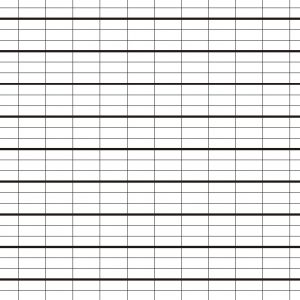
LEGO Graph Paper V2 — This version of LEGO graph paper was initially downloaded from LEGO [I believe I got these thru the LEGO Master Builder Academy sets] and includes studs up and side views, but they weren’t full page. The original files are available over on Brickshelf. I then recreated them for myself while making the below Photoshop files then converted to PDF. When you print these do not scale to fit the page. Print at 100%. Prints the page horizontally [landscape] on standard US paper [8.5″x11″]. Download the LEGO graph papers version 2 now.
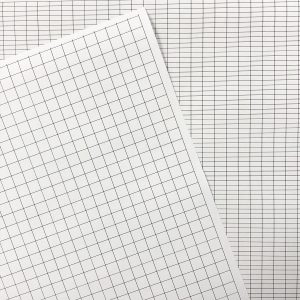
LEGO Colors for Photoshop — A custom color pallet I made for Photoshop of the basic LEGO colors. This could be updated with newer LEGO colors at some point. The file is a .ACT file. This file is an Adobe Color Table file (or a Color Lookup Table) used by Adobe Photoshop to store a collection of predefined colors. Download the zip file now.
LEGO Grid for Photoshop — A custom fill/pattern I made for Photoshop. This is what I used to make mosaics in Photoshop. This is the hard way, but it is also more rewarding than using an app to do the same thing. There are two versions of the patterns/fills in the zip file. One is for use in 72 dpi files and the other in 300 dpi files (each are named appropriately). Download the Photoshop pattern files to overlay grids on top of your images.
Google Sheets Pixel Art — I created a pixel art template in Google Sheets a while back it outlines some of the basic mosaic baseplates and utilizes only very basic LEGO colors. Feel free to make a copy and use it for your own needs. You cannot edit my sheet, but should have full access once it is copied to your account. Just type in the color number and hit enter to fill in the square. LEGO Mosaic Pixel Art in Google Sheets.